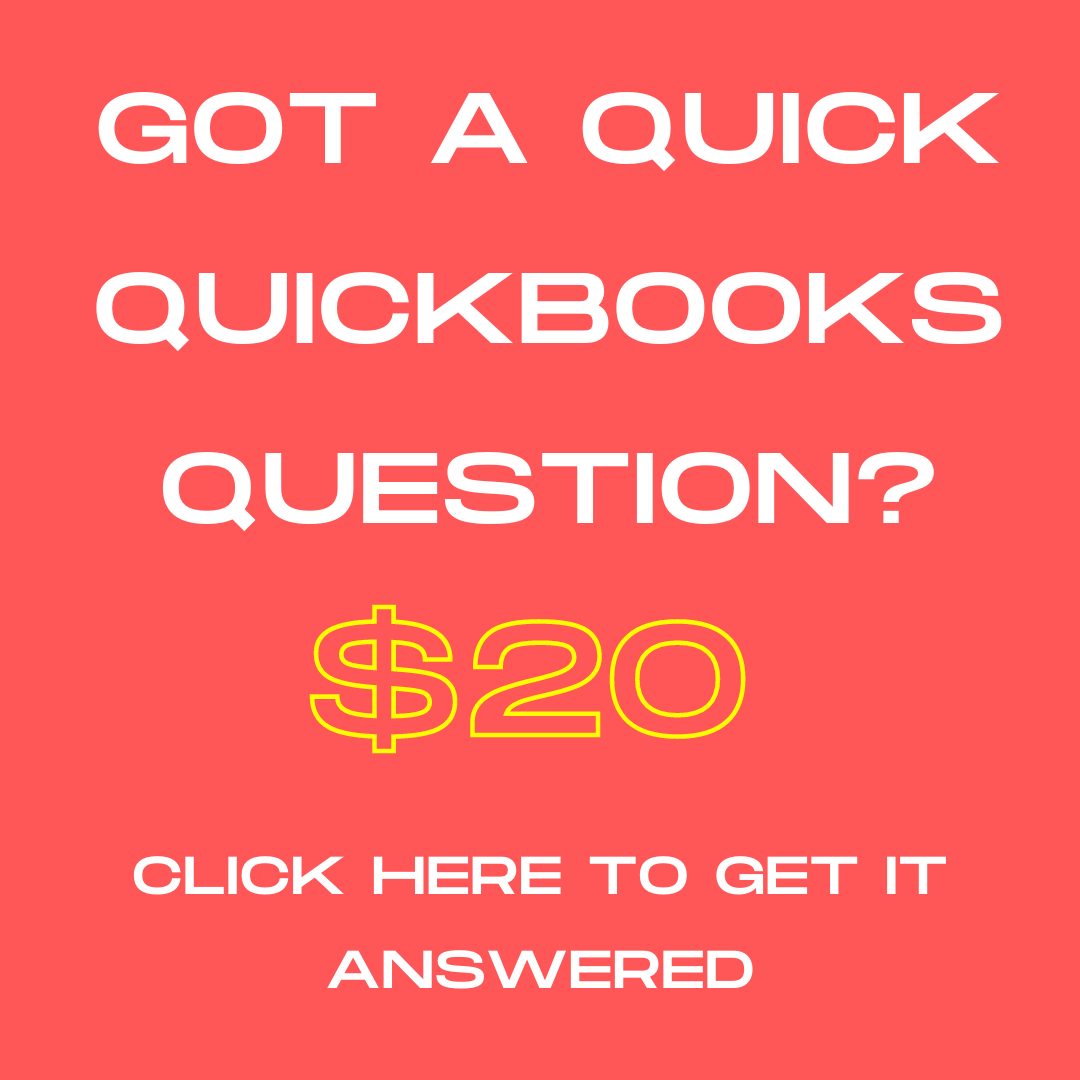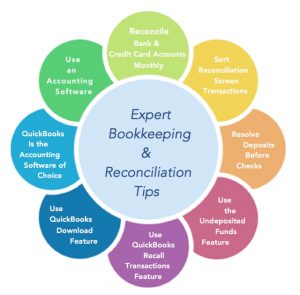by Eugénie M. Nugent | Jan 5, 2017 | Business Improvement, Business Tips, Financial Reports
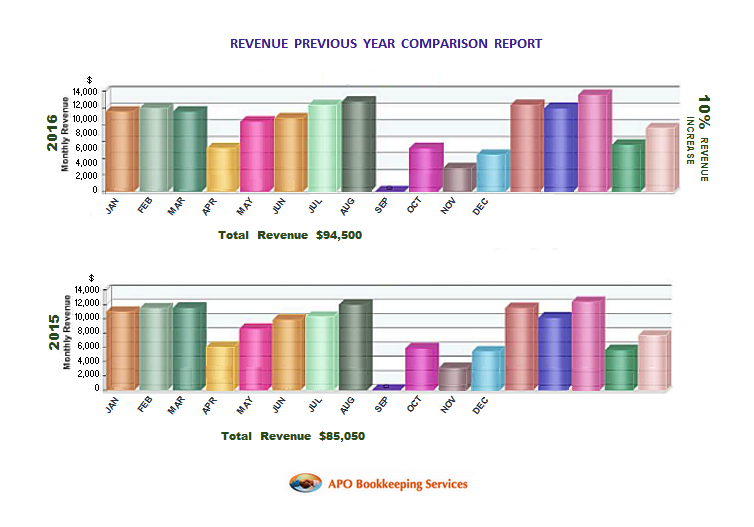
Photo courtesy of APO Bookkeeping
There is so much you can get from Excel spreadsheets, and no more! Don’t get me wrong, Microsoft’s Excel has its many purposes one of which is capturing information and making calculations including statistics with useful bars and graphs resulting in eye-catching, aesthetic presentations; however, it does not have the capacity to convert information from one report type to another, reconcile entries, or provide real-time bookkeeping and accounting stats, and therefore cannot provide the cross-reporting intelligence analysis that businesses need in order to facilitate strategic planning and make good business decisions. It is not enough to know how much profit has been made thus far for the current year, or how much your current expenses are; businesses must be able to look comprehensively at their business stance at any given moment, if being successful and staying in business for the long haul is their main goal.
Use an Integrated Financial Solution Software for All Your Business Accounting Needs
This is where cross-reporting, intuitive, integrated financial solutions software such as Intuit’s Software – QuickBooks, and Sage Peachtree come in. With an integrated financial solutions software, you enter the information once, and you get to use that same information in a variety of ways to pull insightful reports including, not only Cash Flow Analysis and Profit and Loss reports but also Previous Year Comparison Reports that can help you see where you have been, the strides you have taken, and how best you can improve your game plan moving forward. With Microsoft Excel, you will need to enter the information more than once – even if it means copying and pasting field items and re-configuring codes, it is very time consuming, non-productive, and limiting. According to Fran Burns – Contributor at CFO Tech Outlook, “It’s time to stop ignoring the ‘elephant in the room’ and focus on integrated solutions that enable one version of the truth.”
“The number one disadvantage of using Microsoft Excel for accounting is the lack of its ability to reconcile accounts, which is the most important aspect of accounting.” Eugénie M. Nugent
As a liaison working on the front line bridging the gap between many CPA’s, CFO’s and their clients, I have seen firsthand the dilemma they are faced with from clients who refuse to use anything other than Excel for their accounting, yet require accurate financial analysis and advice from their CPA’s and CFO’s based on the limited construct of Excel spreadsheets they have tabulated. As I have come to realize, many of these clients choose to stick with spreadsheets because they are intimidated by these software; even when they have delegated their bookkeeping, they feel a sense of not knowing what is going on behind the scene, and this unfamiliarity has kept many of them from stepping on board the integrated financial solutions software train. I have the responsibility to steer those clients to the right software, in order for them to be able to get what they need as far as their personal or business financial analysis – which their CPA will not be able to provide them with – if there financials aren’t compiled in a way such that relevant reports can be accessed and generated, and so I have developed one-on-one customized training modules for these business owners using QuickBooks, which has resulted in a paradigm shift.
Microsoft Excel is a multidimensional, multifaceted macro programming language software that has earned its place in the business world and the world in general; however, it is not an accounting software – was not designed with accounting in mind, and therefore should not be used as your main accounting tool. If you are a business owner who is serious about having the right information to help you make good business decisions, you must use an integrated financial solutions software for your accounting. If you must use Excel in your business reporting, use it to configure and house data that you have compiled using an integrated financial solution software.

by Eugénie M. Nugent | Jun 10, 2015 | Business Tips
 Depending on the type of business you are operating, you may not have a vast amount of bookkeeping to be done on the first day – or even week you open for business; however, you should setup a bookkeeping and accounting system at your earliest, and make an effort to document all transactions starting on the very first day. This may not be an easy feat since you are just starting up, but in order to not get lost in your financial tracking and status, and also be in the right with the relevant tax authorities, you need to get an early grip on your record-keeping.
Depending on the type of business you are operating, you may not have a vast amount of bookkeeping to be done on the first day – or even week you open for business; however, you should setup a bookkeeping and accounting system at your earliest, and make an effort to document all transactions starting on the very first day. This may not be an easy feat since you are just starting up, but in order to not get lost in your financial tracking and status, and also be in the right with the relevant tax authorities, you need to get an early grip on your record-keeping.
In addition to the abovementioned tip, here are a few more you can really use as a startup and moving forward:
 Consult with a CPA
Consult with a CPA
If you do not have an accounting background and possess little to no knowledge of accounting and accounting principles, you should consult with a Certified Public Accountant who will be able to advise you based on your business type and stance, on how to proceed. Be sure to inform them of all the important aspect of your business such as financing, loan notes, number of employees, theft protection, budgeting, etc. CPA’s are more expensive than bookkeepers, but they are better equipped to give pertinent advice and information for any business, because of their depth of study and experience. They will not be entering your transactions as a bookkeeper would; however, they will liaison with your bookkeeper or whoever is doing your bookkeeping to get the most effective system in place. Bookkeeping is necessary on an ongoing – often daily basis, but you can opt to engage a CPA on a quarterly basis and then at year-end in order to cut cost.
CPA Resource Links:
 Use software to handle your bookkeeping
Use software to handle your bookkeeping
Software is very convenient and versatile because they can do so much. Bookkeeping and accounting software are designed with bookkeeping and accounting in mind, and as such incorporate all the features that great bookkeeping and accounting require. You can of course use Microsoft’s Excel to enter your data; however, it will not be equipped to produce various reports about different aspects of your business as software such as Intuit’s QuickBooks would. In other words, documenting in Excel is better than not documenting at all, but using a system specifically designed for bookkeeping and accounting will yield better results in the short as well as long term. Your business may outgrow Excel, but it will not outgrow QuickBooks or Sage Peachtree for example. There is always the option of delegating or outsourcing your bookkeeping. You may have an employee upkeep your bookkeeping in your software system, or you can enlist an independent contractor or bookkeeping company to handle your bookkeeping remotely. I often recommend QuickBooks Online because it is so versatile, user-friendly, and convenient. You or your employee could be using it, at the same time your outsourced bookkeeper is making updates and reconciling.
 Keep your business and personal matters separate
Keep your business and personal matters separate
That starts with having separate bank and credit card accounts for your business that are used solely for business purposes. This will make it easier on your bookkeeping, saving you the headache of having to remember what transactions are personal vs business, and also allow your personal to stay personal in the event you are audited in the future. If you interchange business with personal and vice versa, and you have a business audit, you will be required to submit your personal information as well which can result in your personal being audited as well.
 Setup an effective filing system and maintain it
Setup an effective filing system and maintain it
A filing system is one of the most important components of any business. Invoices or sales receipts are going out and bills or purchases receipts are coming in, as well as purchase orders, estimates, statements, etc. In order to be able to access any of these, at any given time, they have to be stored in a designated place where anyone requiring them can retrieve them in a matter of seconds. There are several methods of filing system setup, but regardless of the one used, the important thing is to be able to locate whatever is needed at a moment’s notice. Customer Invoices does not need to be filed in paper form especially if they are done using a software and sent via email; however, bills and purchases receipts should either be scanned and filed on your computer or an alternate storage system, or be filed in paper form by date, vendor, or a reliable method of your choice. It is also critical to file bank and credit card statement together with their monthly reconciliation reports on a monthly basis, in a location where they can be easily retrieved. You will see as you go along the necessity of this.
Having a filing system and not maintaining it will absolutely defeat the purpose of having one in the first place. If files are removed for whatever purpose, they should be replaced as soon as they are through being used. If documents from the file need to be sent somewhere, it is advisable to make copies. This way you will not lose track of important paperwork.
 Institute a sequential numbering system for Invoicing
Institute a sequential numbering system for Invoicing
If you are issuing invoices to your customers, there must be a way that both you and your customer can reference individual invoices. Applying numbers to your Invoices in sequence or order will facilitate easy tracking and follow up. I have seen this on quite a few occasions, and this is the epitome of error and confusion.
 Access as much resources as you can – especially from your bank
Access as much resources as you can – especially from your bank
If you are a “one man show” like many startup businesses, you can easily become burnt out and overwhelmed with the tasks that are not the core of your business, yet necessary and fundamental to having a fully functional business. In situations like this, simple things like having your bank attach copies of presented checks to your statements as well as give you detailed printouts of your deposits, could really take the edge off and make it more convenient for you when you are ready to enter or verify information. You can also ensure your bank facilitates downloads to software such as QuickBooks which can eliminate unnecessary time spent manually entering every single transactions. You will still need to review, but with only a couple clicking of the mouse, you can save up to four times the time it would take to enter it all. Using your bank’s “bill pay” feature is another great way to save time, as well as allow more detailed information to be downloaded from your bank. As a “one man show”, working smarter instead of harder will get you through more smoothly. Think about all the institutions you do business with and how best they may be of service to you, and use them.
 Designate a specific area for your business – If home-based
Designate a specific area for your business – If home-based
If you work out of your home as many startup small business owners do today, create a distinctive space that is your business space. You can benefit greatly from this come tax time, but it is also crucial to have that space in the event of an audit. In addition, depending on the type of business you operate, you may have occasional customer visits and it will be much more professional to have a secluded designated area away from family distractions and disturbances.
 Document business expenses incurred prior to your first day of business
Document business expenses incurred prior to your first day of business
Many businesses either borrow money from outside sources for their business startup or use their own funds as loan or investment. These incurred expenses need to be recorded regardless of the source, in order to have accurate books. If you borrow from an outside institution you will need to keep track of the amount so that you can make proper and on-time payment(s), and also record loan interest which is usually added to the principal loan – periodically. If you loan your own business money, you will need to record it, so that you will be able to repay yourself once the business starts making solid profit. For monies invested in your business, you should document for the same reason and especially to make your balance sheet more appealing in the event you require a loan in the future. Financial Loan Companies are more apt to grant loans to businesses that the owners have invested in. You may also be able to write-off some of the cost for that tax year, or have them depreciated over a number of years depending on the amount. For all these reasons, it is important to input incurred expenses in your financial recording.
 Request a completed W9 Form from all eligible vendors
Request a completed W9 Form from all eligible vendors
You are required to file 1099 Misc forms at the end of each year for all individuals, as well as businesses that are not Corporations, to whom you have paid $600 and upwards via a check. If you use other methods of payments such as debit card, credit card, Paypal, or other third party payment network, you should not report those payments or portions of payments as those agencies are required to report them on form 1099-K. The form W9 is to be fully completed with the vendor’s identifying number, address, and signature affixed. I am including this in the startup as I have seen how difficult it can be when trying to reach vendors at the end of the year when the forms are due to get this information, and how futile it turns out many times. Try and get this information as soon as you realize you will be making qualifying check payments to a vendor. It only takes a few minutes to complete this form, and it will save you the headache and extra effort put into locating them at year-end.
 Generate proper payroll for employees instead of writing checks without payroll deductions
Generate proper payroll for employees instead of writing checks without payroll deductions
This is extremely important for businesses such as Daycare Centers where there is a requirement for a proportion of kids per adult supervision. If you are enrolled with twenty children for example, you cannot be the only caregiver, and must be reporting payroll deductions to the relevant authorities. Not having any payroll, or only yourself on payroll is a huge red flag and will most definitely summon an audit at some point. There are many payroll software on the market that you can use to get your payroll done, and also payroll companies such as ADP and Paychex that are designed to help small businesses pay their employees as well as remain compliant with tax agencies. Have your prospective employee(s) fully complete and sign form W4 which will ensure you have accurate information from which to setup their payroll account and make correct deductions and payroll. You must also file a new hire report with the relevant tax agencies in your State.
Starting your business is exciting, and there will be a number of core things to sort out and get through; however, in the rush to get your business off the ground, do not relegate your bookkeeping to the bottom of the “to-do” list. Find a way to incorporate it into your daily or weekly routine. Remember, there is always delegating or outsourcing! Not all tasks can be delegated or outsourced, but bookkeeping is one such task that most definitely can be. Start your business on the right footing, and continue in order to ensure its health, stability, and success.

by Eugénie M. Nugent | May 31, 2015 | Business Improvement

Image courtesy of clipartpanda.com
For example, I got a call a few days ago from a concerned small business owner on the upper east side of Manhattan saying that some of the transactions she is entering into QuickBooks is simply disappearing and nowhere to be found.
When I got there she opened the QuickBooks file in question, and indicated to me all the transactions she entered and where they should have been. I told her not to worry that I would find the transactions, especially because it is impossible for them to just vanish into thin air.
I have been using QuickBooks for such a long time that it did not take much time for me to realize that there had to be another file housing the “missing” transactions, and so I set out to view the other QuickBooks files that are on the Mac. She, however, proceeded to impede me from exiting the current QB file in question and from opening other QB files, constantly informing me that “none of those are the one in question, this is” which kept me from getting to the source of the problem and finding a solution. Within about 20 minutes of me just sitting there looking around the QB file that I know will not solve the issue, she was getting very frustrated saying, “I told you they are nowhere to be found, you cannot solve it!” She then started pacing, and taking phone calls and during her brief episodes of distractions I was able to look at the files in date order to determine the latest ones used.
The problem was just as I thought!
She was using three different QB files to enter her data, and of course there were like 10 transactions in one file, then the next 17 in another, and another 38 in the next. She was using a Mac and it is very easy for a situation like this to happen because of the way QuickBooks for Mac works. Unlike the PC versions, each time QuickBooks is backed up on a Mac, it creates a different backup file with a “Disk Image”. This makes it particularly easy to use a different QB file each time an update is done, without actually noticing until you really need to. That is one very big difference between the Mac and PC versions of QuickBooks.
I then summoned her over to the computer, showed her the “missing” transactions in question, and explained to her what was happening. She was ecstatic, and of course I was happy too that I had solved the “huge” problem she thought no one could, but I had to bring it to her attention that if she was there redirecting me each time I try to do what I am best at, the problem would not have been solved. What could have, and would have taken me a few minutes, ended up taking over an hour.
My point to small business owners or any person seeking assistance, is to give professionals in fields you do not specialize, a little room to do what needs to be done to help the particular situation. You can sit and watch, especially in instances where you feel your privacy could be breached; however, do refrain from directing a process you are not knowledgeable about – one you have sought help for. Think about it, if you could have solved it, you would!
Delegate, and fully let go!

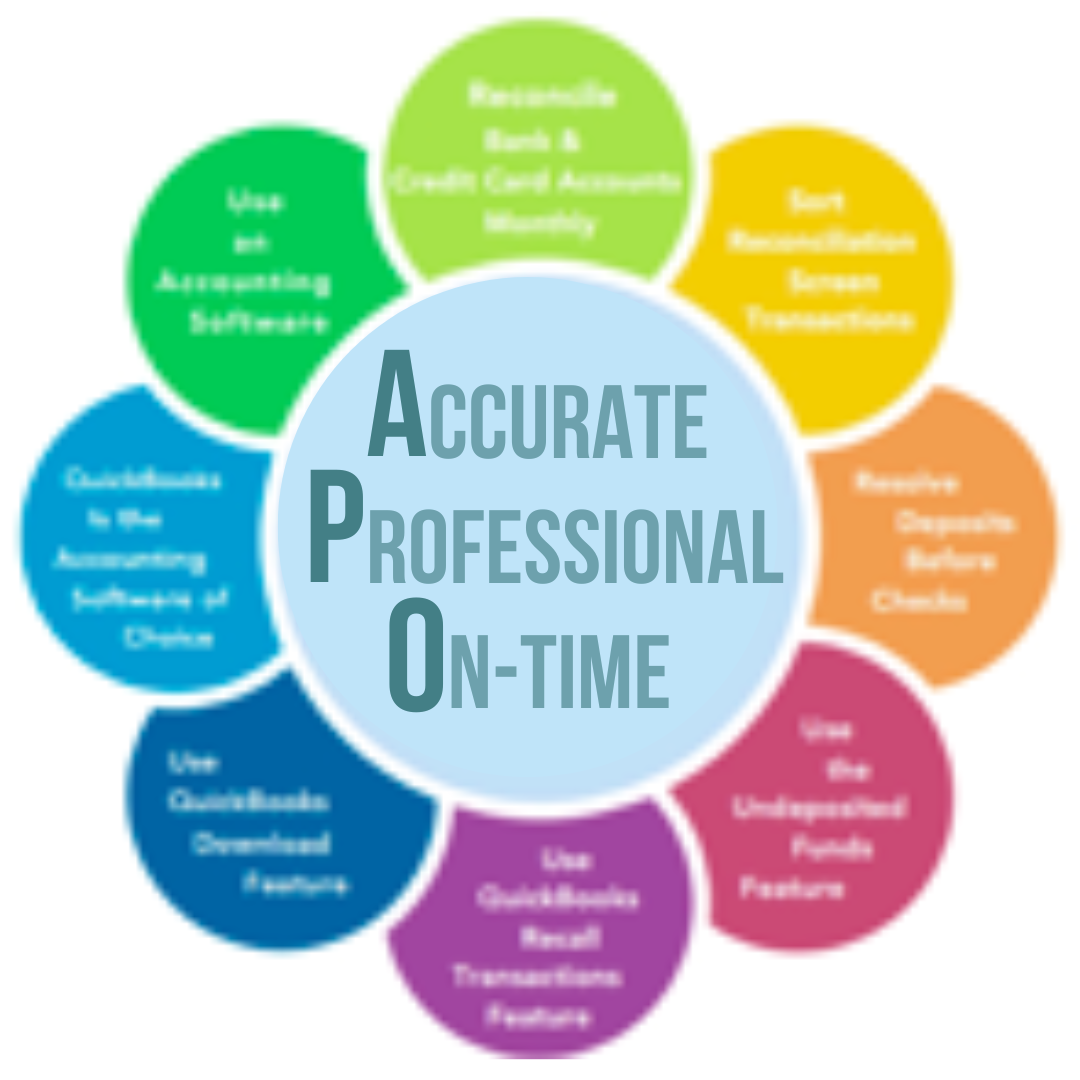
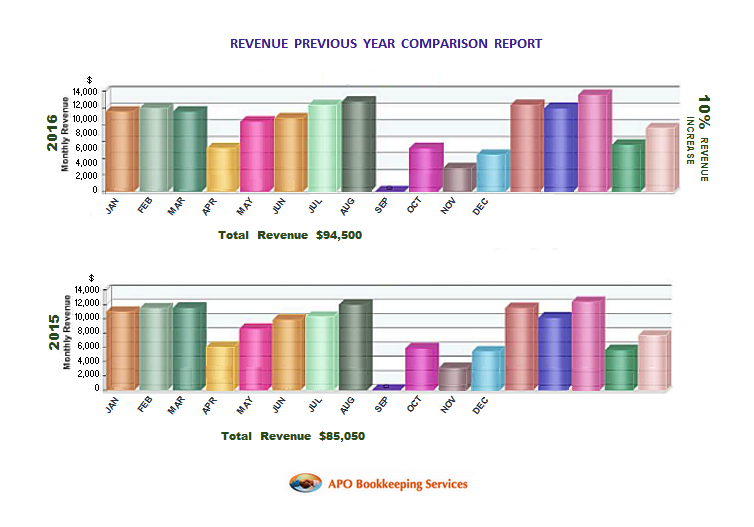


 Consult with a CPA
Consult with a CPA Use software to handle your bookkeeping
Use software to handle your bookkeeping Keep your business and personal matters separate
Keep your business and personal matters separate Setup an effective filing system and maintain it
Setup an effective filing system and maintain it Institute a sequential numbering system for Invoicing
Institute a sequential numbering system for Invoicing Access as much resources as you can – especially from your bank
Access as much resources as you can – especially from your bank Designate a specific area for your business – If home-based
Designate a specific area for your business – If home-based Document business expenses incurred prior to your first day of business
Document business expenses incurred prior to your first day of business Request a completed W9 Form from all eligible vendors
Request a completed W9 Form from all eligible vendors Generate proper payroll for employees instead of writing checks without payroll deductions
Generate proper payroll for employees instead of writing checks without payroll deductions